Note: You should have received your forms from Cobalt already.
- Open the Genetec "Config Tool".
- Choose "Alarms"
- Choose the alarm of interest from the left side panel
- Ensure the "Identity" tab is selected for this alarm. You'll see "Logical ID" listed for the alarm.
- If a Logical ID is already set, please do not change it.
- If a Logical ID is not set, then Cobalt requests that you set a Logical ID for any alarm that you need to be monitored by Cobalt.
- To set a logical ID, type a number into the Logical ID field, and then click "Apply". Don't worry: Genetec will prevent you from accidentally setting the same Logical ID for two different alarms. The number does not matter, as long as it is distinct from other alarms.
- To set a logical ID, type a number into the Logical ID field, and then click "Apply". Don't worry: Genetec will prevent you from accidentally setting the same Logical ID for two different alarms. The number does not matter, as long as it is distinct from other alarms.
- Open the Genetec "Config Tool".
- From the homepage, click on "Area view"
- Choose the Entity of interest from the left side bar
- Ensure the "Identity" tab is selected, and read the "Logical ID" field.
- If a Logical ID is already set, please do not change it.
- If a Logical ID is not set, then Cobalt requests that you set a Logical ID for any entity that you need to be monitored by Cobalt.
- To set a logical ID, type a number into the Logical ID field, and then click "Apply". Don't worry: Genetec will prevent you from accidentally setting the same Logical ID for two different entities. The number does not matter, as long as it is distinct from other entities.
Finding your SSL certificate information
- Go to the Genetec Config Tool, and open "System => Roles"
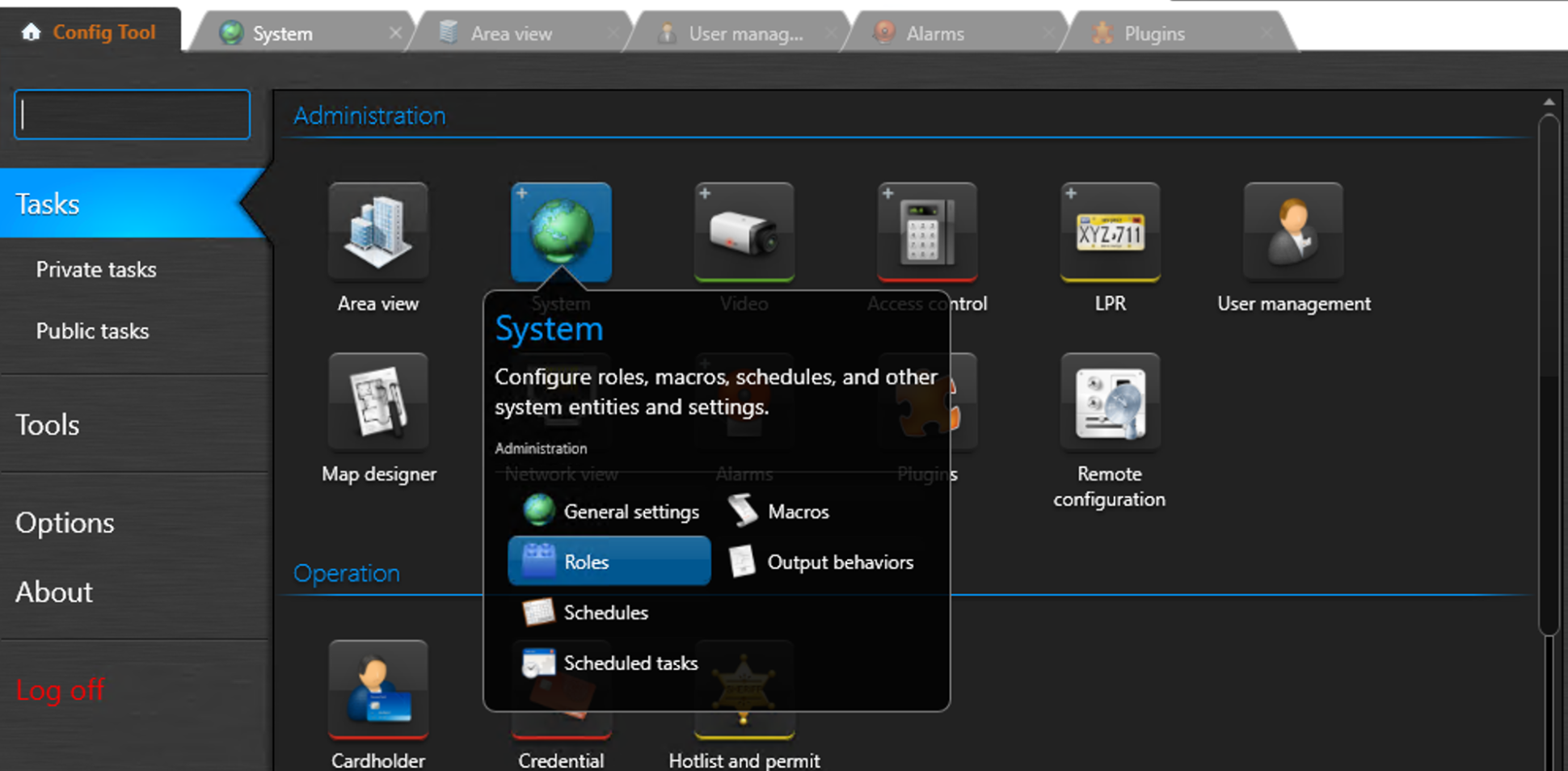
- Select "Web-based SDK" from the left side bar, and then choose the "Properties" tab
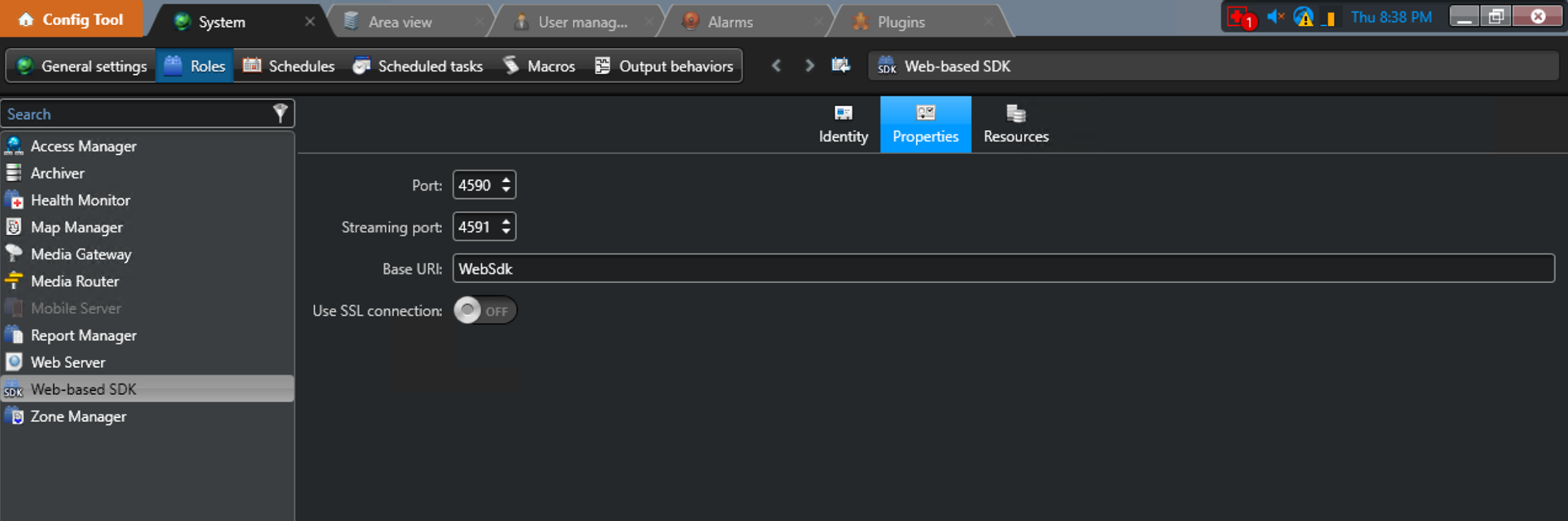
- If "Use SSL connection" is off, then you do not use SSL. If it is on, then you do use SSL






