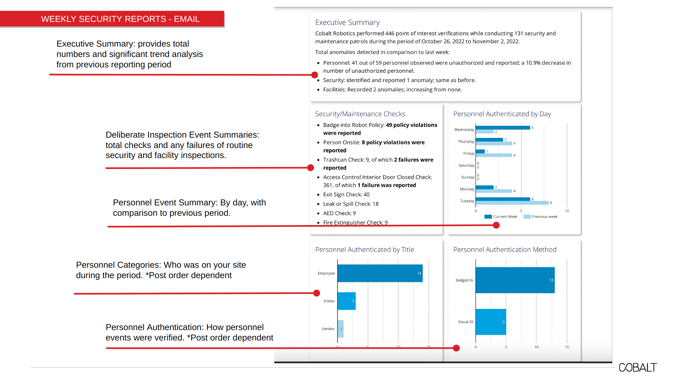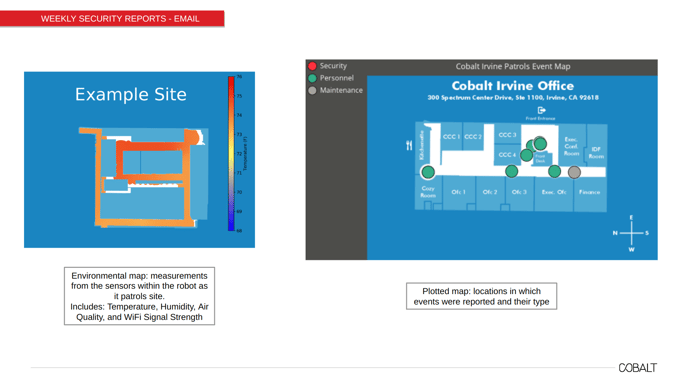Understanding how and when Cobalt Reports anomalies within your site
Summary of Event Workflow
While our robot patrols its programmed site, it uses multiple cameras and sensors to flag any anomalies throughout the site, which we call events. Our team of Cobalt Robot Specialists within the Cobalt Command Center reviews the flagged events in real-time, which is then responded to according to the site's post orders. These events are notified and reported differently depending on the severity and the site's post orders (More details below).
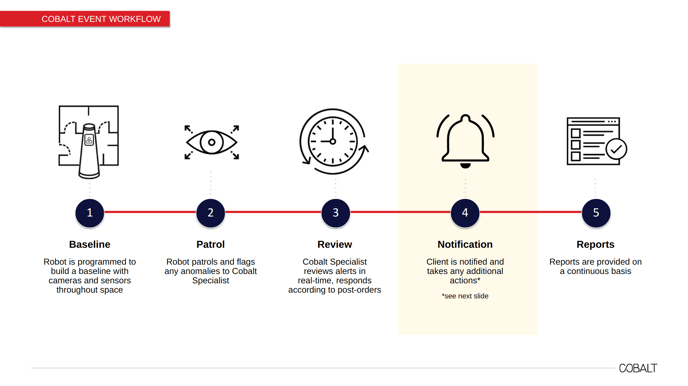
What are our Notification Options?
The Cobalt Command Center provides full-service, 24/7 support for your team.
This includes real-time response via video chat, event review and escalation, and technical debugging support.
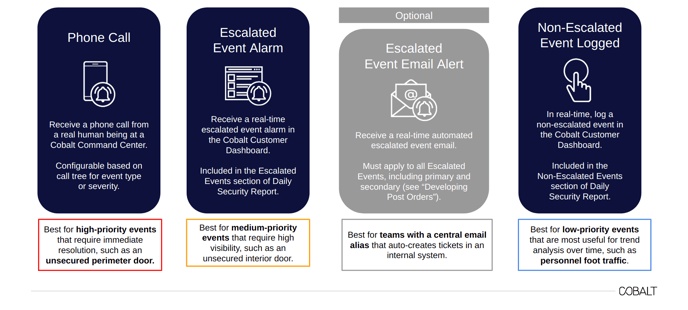
What is the Cobalt Customer Dashboard?
The Cobalt Customer Dashboard is a web-based application made available to select members of the Security, Safety, and Facilities team. The web-based application is accessible via secure login on a Google Chrome browser on any device. Additionally, users will have access to live camera feeds and events from their robot fleet, dispatch-on-demand functionality, and a queryable database of events and multimedia over time in their space.
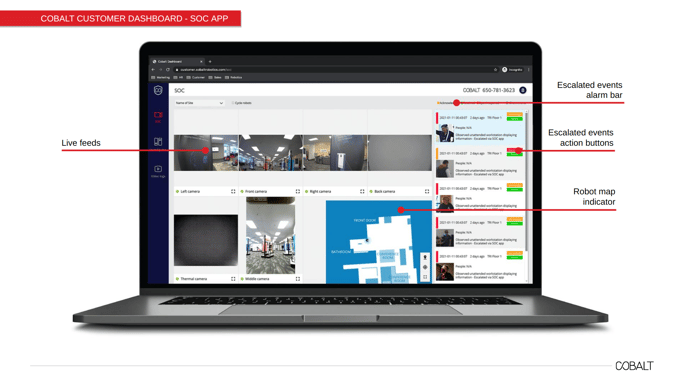
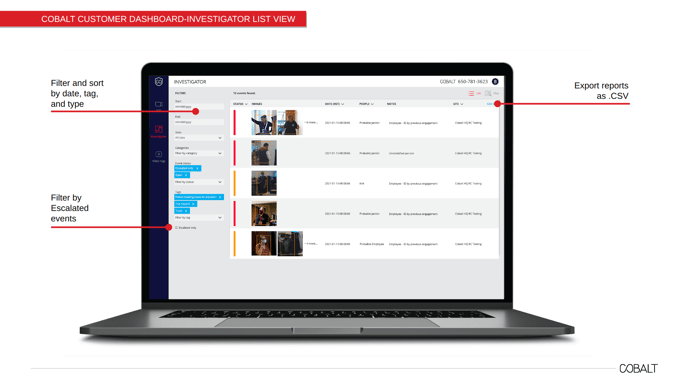
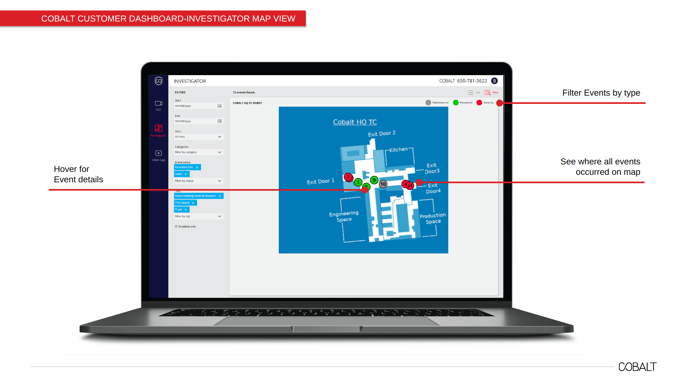
For more information and an overview of the Cobalt Customer Dashboard, please visit our knowledge base on Cobalt Customer Dashboard Overview.
What are Cobalt's continuous report options?
Cobalt provides three continuous report types: Daily Security Reports (DSR), Daily Facility Reports (DFR), and Weekly Security Reports (WSR).
Daily Security Reports (DSRs) and Daily Facility Reports (DFRs):
Our Daily Security Reports and Daily Facility Reports include all events notified in the last 24-hour cycle of services, the robot's patrolling stats, and a site map with locations plotted for where those events happened. This includes any events that were escalated and non-escalated events. The DSR provides security and personnel-type events, while the DFR includes only facility-type events (Optionally, you can combine facility-type events into the DSR).
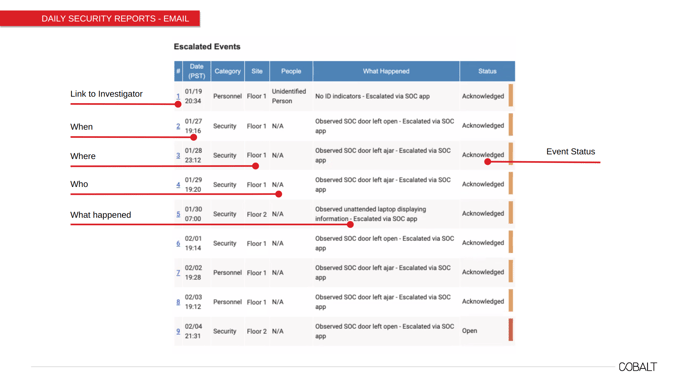
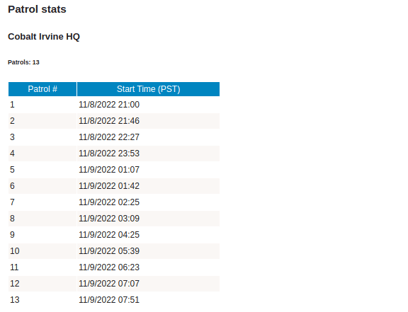
Weekly Security Reports (WSRs):
Weekly Security Reports (WSRs) identify patterns and trends over a given period of time. Reports can be aggregated individually by each of your sites or summarize your company’s footprint. In addition to patterns and trends, the WSRs include environmental and event location data plotted onto site map images.